Color Palettes
Mixolumia allows you to add your own color palettes to the game. Many of these can be found on the Discord, or you can make your own using the built-in color editor.
There is also a handy fan-made web tool for creating Mixolumia palettes.
Alternatively, I made myself a little palette template to edit in Aseprite.
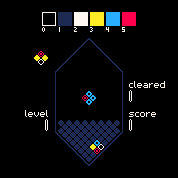
Adding Palettes
You will need to find and edit the user palettes file.
Windows:
%LOCALAPPDATA%/Mixolumia/user_palettes.ini
Mac:
~/Library/Application Support/com.davemakes.mixolumia/user_palettes.ini
You may need to run Mixolumia once to generate this file.
Palette Format
There are six hexadecimal colors in a Mixolumia palette numbered 0 through 5. The format for the .ini file goes like this:
[0]
name=Example Title
author=Your Name
0=000000
1=1d2b53
2=fff7f2
3=ffec27
4=29adff
5=ff004d
[1]
name=Another Example
author=Another Name
0=fff1e8
1=f0d4d3
2=1d2b53
3=ffa300
4=29adff
5=ff004d
The colors correspond to these game parts:
- 0: Background
- 1: Game Board
- 2: Empty Block and Text
- 3: Filled Block and Selected Text
- 4: Hole Block
- 5: Target Block
Pro Tip: Colors 0 and 1 should have pretty low contrast with each other or else it will be hard to see the pieces when things get wild.
Have Fun!
Many of the color palettes in Mixolumia were created by community members. Post your color palettes in the Discord, and maybe I’ll ask to include them in a future release!